How many times have you lost the business cards that you gathered from people you met at a conference? Networking is one of the most important reasons to attend a conference but if you lose the persons information or don't follow up with them afterward, it could be a waste. Networking gives us opportunities to connect and build business relationships with new peers as well as find new clients for our business.
Nowadays, technology makes networking easier than ever through social media channels. LinkedIn has joined these efforts by recently launching their Find Nearby feature. According to LinkedIn, Find Nearby is a new way for people to connect with their fellow attendees at a conference.
In this article, we will show you how to take advantage of this feature as well as how to build a business relationship with your new fellow attendees after a conference.
What can you do with Find NearBy?
With the Find Nearby feature, LinkedIn wants to help you connect with other industry leaders and top professionals who are nearby at conferences, summits and events.
The new feature uses your device’s Bluetooth to scan people who are nearby. Other people who are around would need to activate the feature to be discoverable.
Through LinkedIn’s Nearby feature you are able to network with speakers and attendees you meet at our conferences. You will also be able to find new potential clients during our conferences.
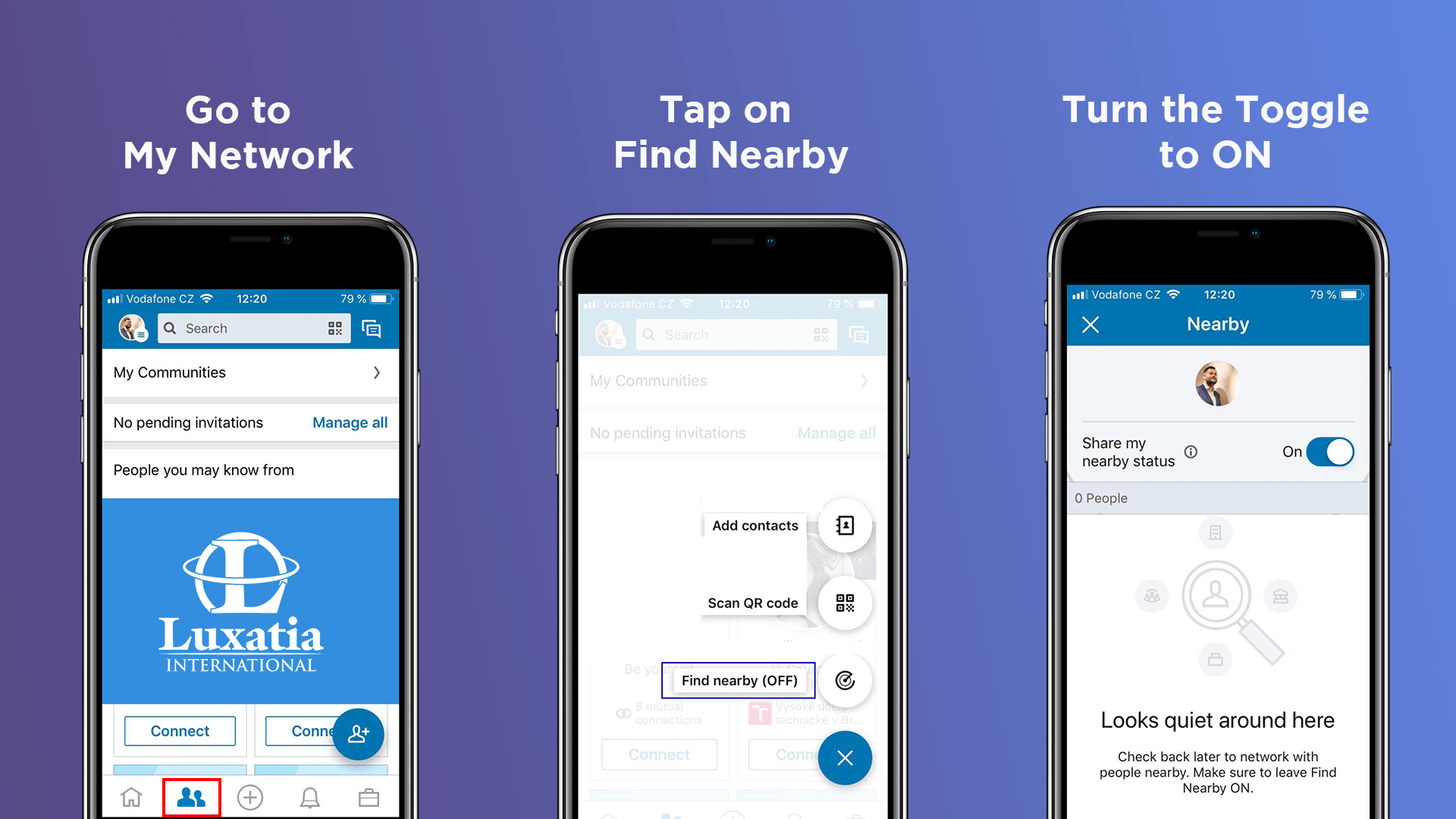
How To Use Find Nearby
- First, you need to download the app (if you have not). You are not able to use this feature in your mobile browser.
- Enable your Bluetooth
- Open the LinkedIn app and go to My Network in the Menu
- Then, tap on Find Nearby
- Finally, Turn Find Nearby Toggle to ON
- Yes! You are ready to network with other like-minded peers
How To Build A Relationship With New Peers After The Conference
After the lights go out, you need to build a beneficial relationship with the new peers you met at the conference.
Many people tend to send a general follow-up message after the conference. We have to admit most of us have been guilty of this but you are trying to stand out! So, how do you do this? We’re here to give you a pro-tip.
Before you leave the conference, open LinkedIn and take a screenshot of your most recent connections. Once you return back to your office record a LinkedIn voice message and send it to the people you met at the conference. Why?
By personalizing your communication, you establish strong relationships from the beginning. Speaking in your own voice allows you to build a more personal connection with your new peers. The individuals you met will appreciate it and they will trust you more.
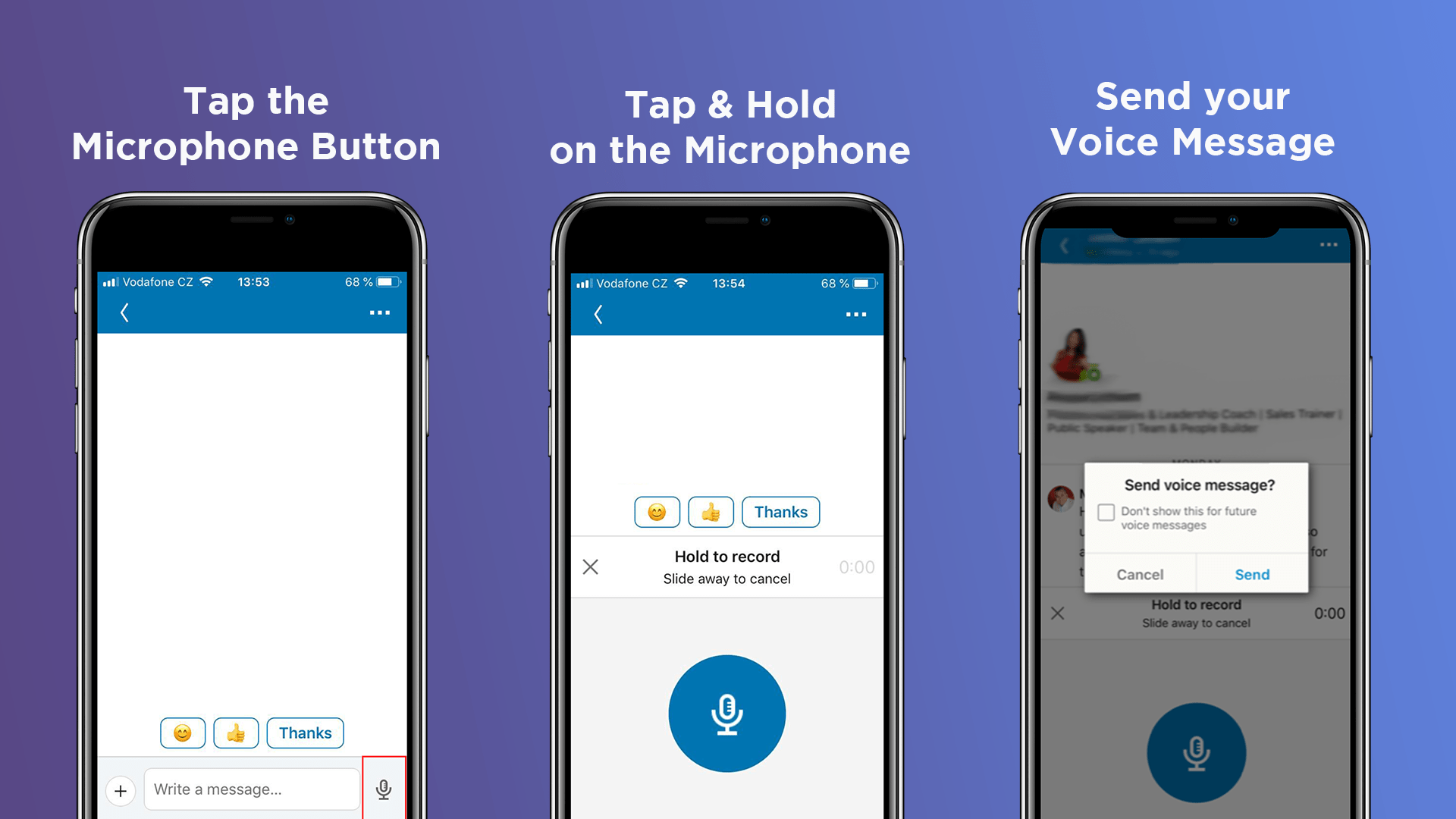
How to record your Message on LinkedIn
- Open LinkedIn’s Mobile App
- Choose the new first-degree connection you want to communicate with
- Tap and hold on the microphone in the circle to record your voice message
- Release your finger to send
Now that you know how to network better at conferences & events, don’t forget to use LinkedIn’s Nearby feature during the conference and to send voice messages after you leave.
Do you want to learn more about different networking opportunities we offer? Then, check out the latest article about our Ice-Breaking Networking session here.

